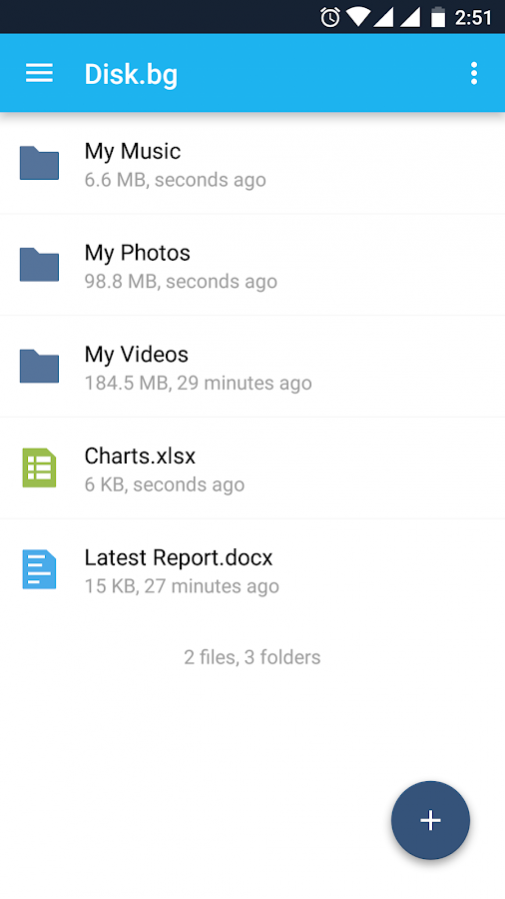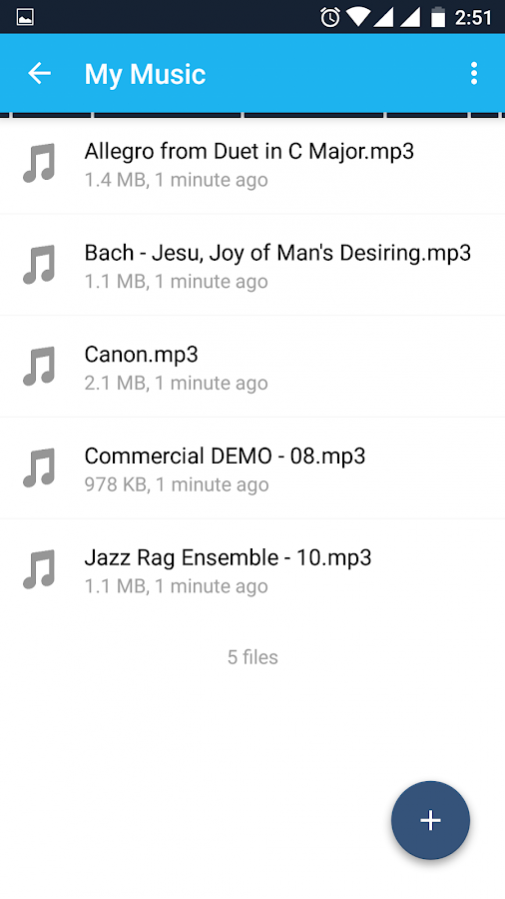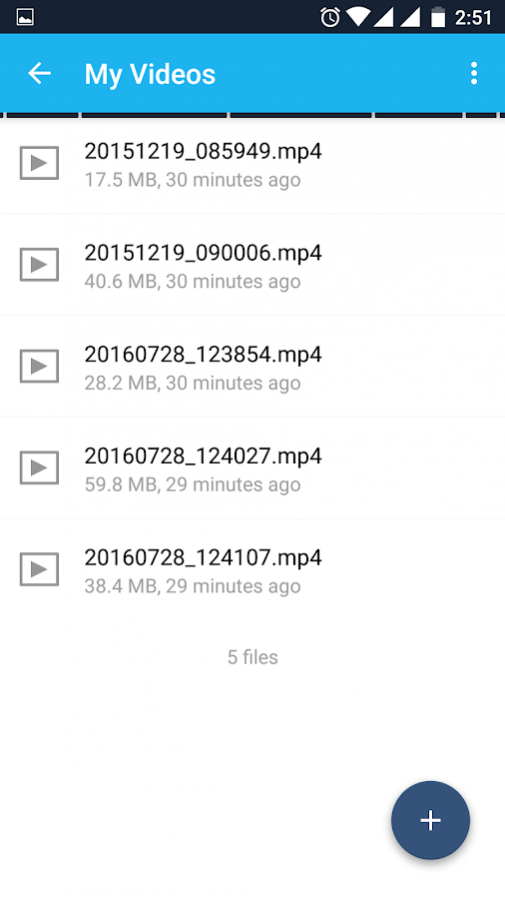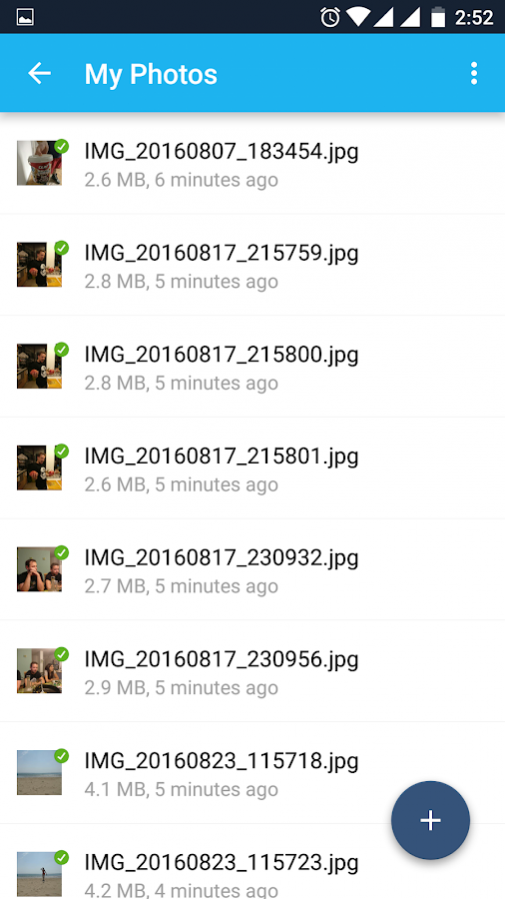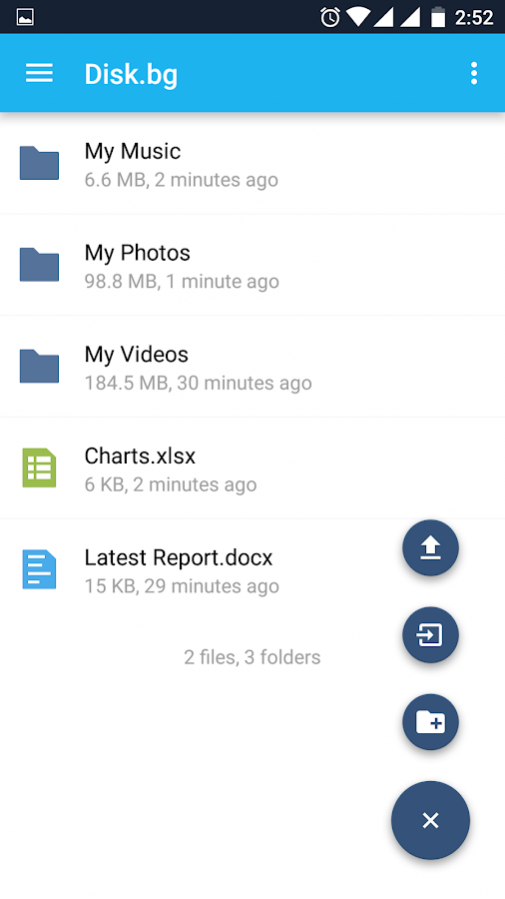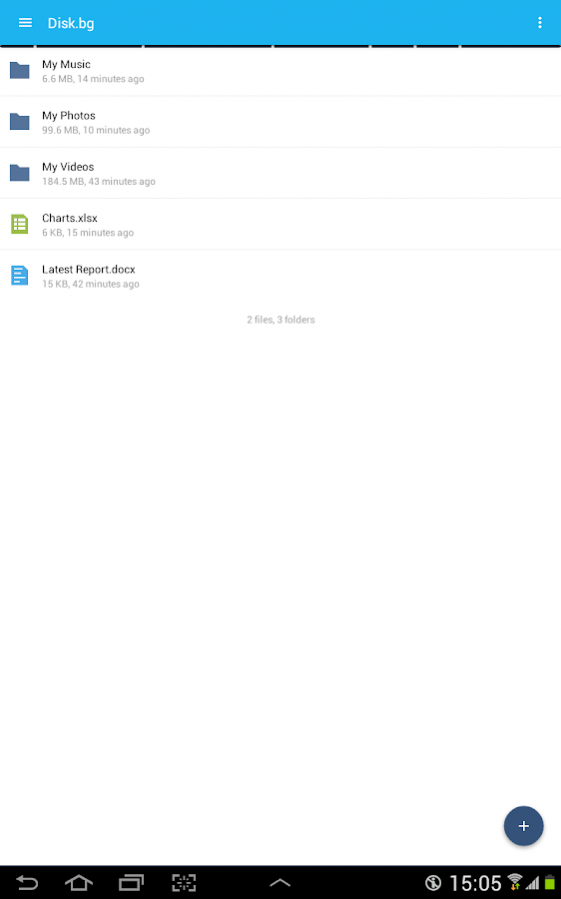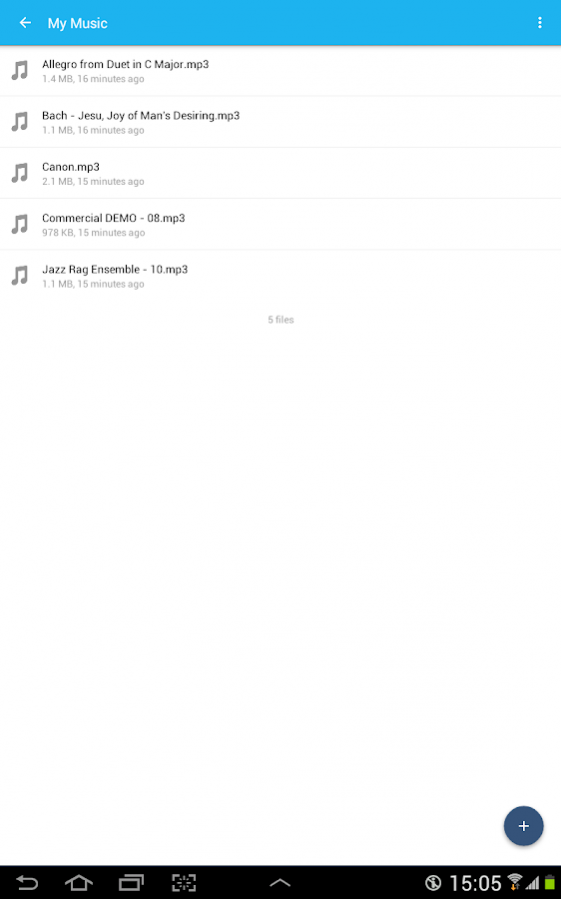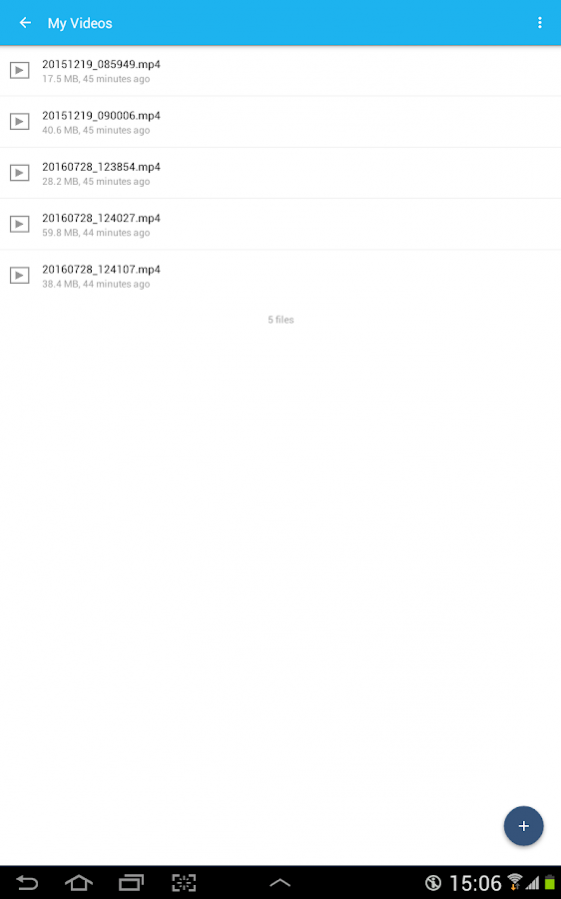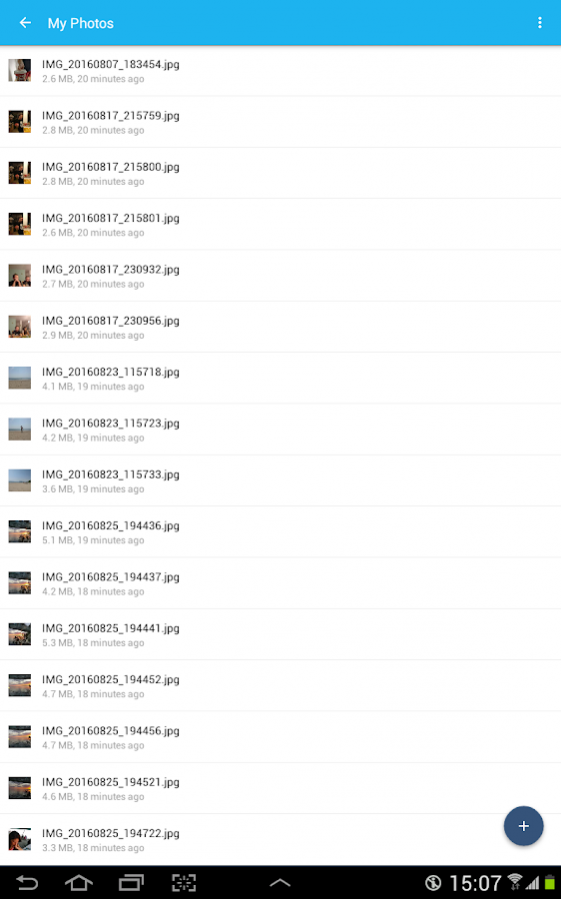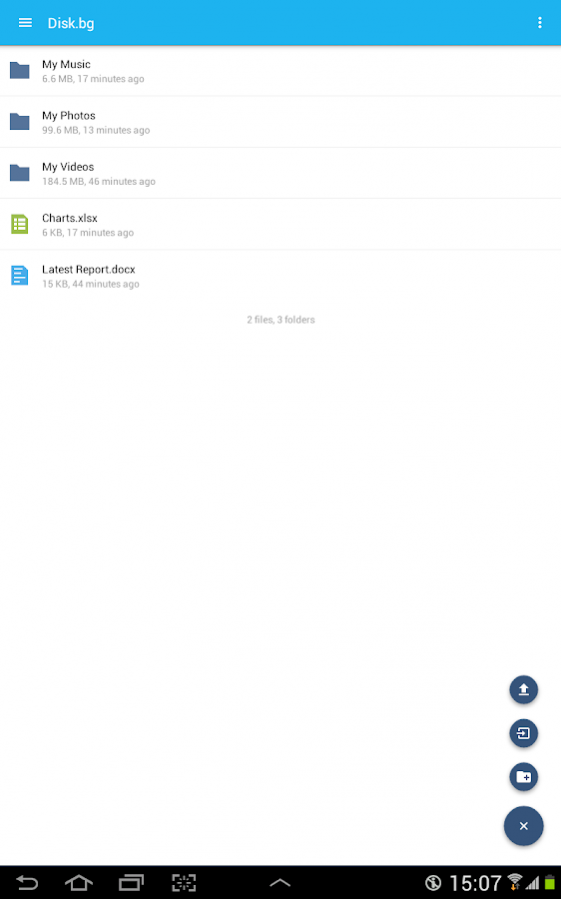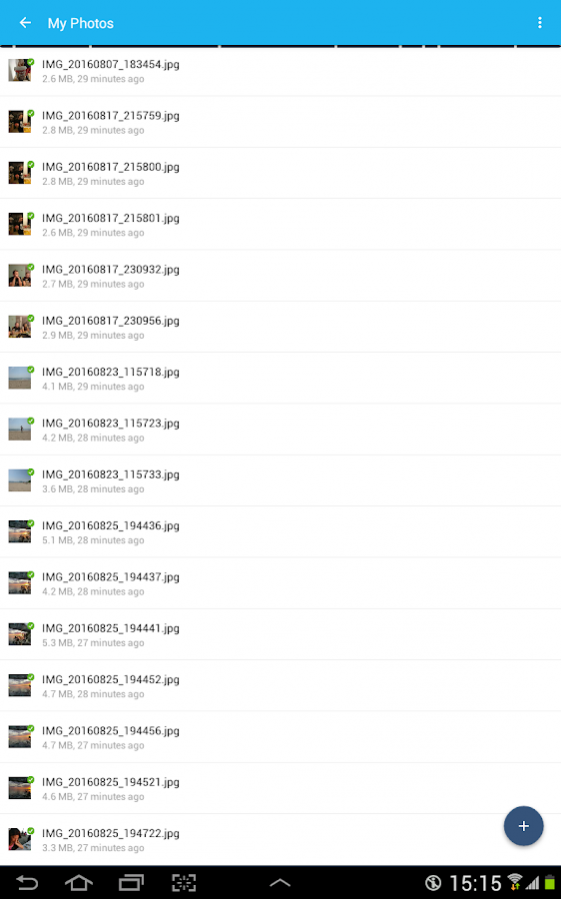Disk.bg 2.1.2
Download
Free Version
Publisher Description
Disk.bg is a Cloud Storage provider based in Bulgaria. We provide a platform for syncing and sharing files between all your devices (mobile phones and personal computers) or with your friends and family.
Android App enables you to connect your Android devices to the platform we provide. The registration at https://disk.bg is free and comes with 10 GB free storage space. There are upgrade options (100 GB, 500GB and 1 TB) that users can purchase from the web site.
• No bandwidth limits (depends on the Internet provider speed or the connected device capabilities)
• No size limits for uploads as long as there is enough free space on the account
• Automatic upload of photos and videos taken by the device’s camera
• Password protected sharing links
• Time expiration for the shared links
• Text files preview
• Users can choose how to upload files – Wi-Fi only or using the mobile broadband network
• Recover deleted files (from the website only)
• Users can grant permissions for uploading files into the shared directories
• Send sharing links via email
• Email notification for all account activities
About Disk.bg
Disk.bg is a free app for Android published in the System Maintenance list of apps, part of System Utilities.
The company that develops Disk.bg is Haemimont AD. The latest version released by its developer is 2.1.2.
To install Disk.bg on your Android device, just click the green Continue To App button above to start the installation process. The app is listed on our website since 2016-09-17 and was downloaded 10 times. We have already checked if the download link is safe, however for your own protection we recommend that you scan the downloaded app with your antivirus. Your antivirus may detect the Disk.bg as malware as malware if the download link to com.diskbg.android is broken.
How to install Disk.bg on your Android device:
- Click on the Continue To App button on our website. This will redirect you to Google Play.
- Once the Disk.bg is shown in the Google Play listing of your Android device, you can start its download and installation. Tap on the Install button located below the search bar and to the right of the app icon.
- A pop-up window with the permissions required by Disk.bg will be shown. Click on Accept to continue the process.
- Disk.bg will be downloaded onto your device, displaying a progress. Once the download completes, the installation will start and you'll get a notification after the installation is finished.